Add Up to 16 Buttons to Your WordPress Visual Editor
Miscellaneous
The buttons on the WordPress visual editor are convenient, but perhaps you’d like a few more. You can place the following code into your functions file and add up to sixteen extra buttons. (Appearance > Editor > Theme Functions – functions.php)
Of course if you don’t want a particular button, then just delete it from the list.
function extra_editor_buttons($buttons) {
$buttons[] = 'fontselect';
$buttons[] = 'backcolor';
$buttons[] = 'image';
$buttons[] = 'media';
$buttons[] = 'anchor';
$buttons[] = 'sub';
$buttons[] = 'sup';
$buttons[] = 'hr';
$buttons[] = 'wp_page';
$buttons[] = 'cut';
$buttons[] = 'copy';
$buttons[] = 'paste';
$buttons[] = 'newdocument';
$buttons[] = 'code';
$buttons[] = 'cleanup';
$buttons[] = 'styleselect';
return $buttons;
}
add_filter("mce_buttons_3", "extra_editor_buttons");
And here’s what it looks like with all the extra buttons:
If you’d like to make this code into a plugin, you can see how to do that here.
Photo: Vector glossy buttons from BigStock
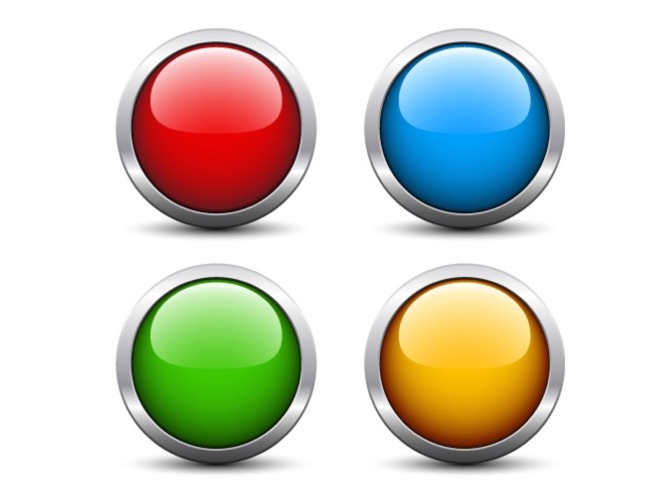


Create your free account to post your comment
Login to post your comment