Beginner’s Tip: Open a WordPress Link in a New Window / Tab
Tutorials
If you’d like to open a link from your WordPress site in a new window/tab, then it’s easy to do.
Simply highlight the text you’d like to link, click the link icon, and then when the link box appears, check the box that says, “Open link in a new window/tab.” (Don’t forget to click the “Add Link” button at the bottom of the box.)
See the image below.
And that’s it. Easy to do and easy to remember.
See the following post about AUTOMATICALLY opening a link in a new window and “no-following” it.
Photo: Chain Link Close Up from BigStock
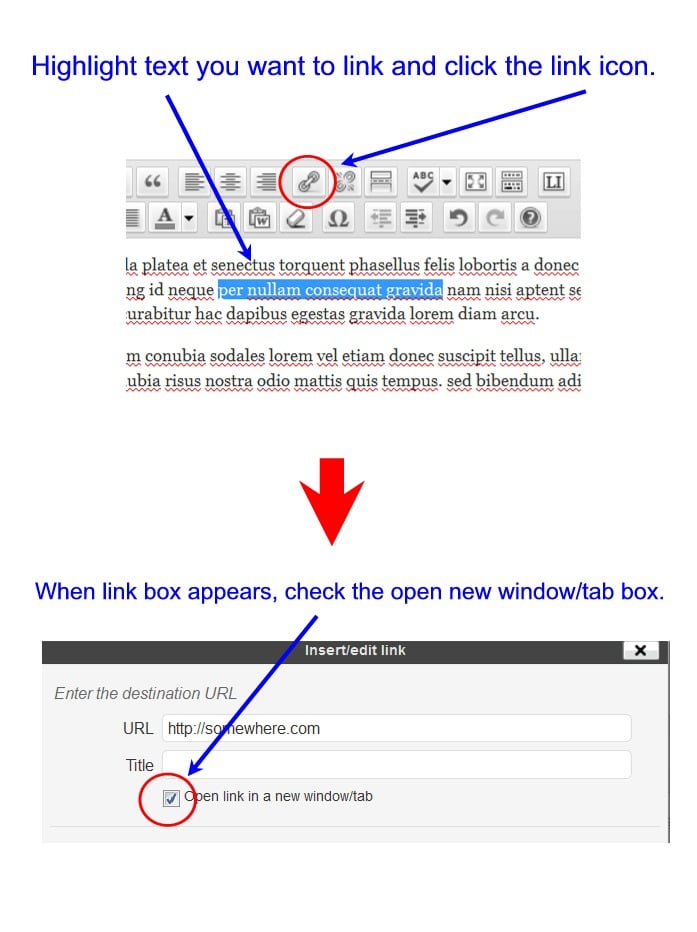

Create your free account to post your comment
Login to post your comment