Work Smarter Every Day With Clients In The Hub
WPMU DEV Products
If you manage multiple clients, sites, and projects, you know how easy it is for things to get messy. The new Clients setup in The Hub is all about making your daily workflow faster, simpler, and more organized.
You can now use The Hub as your client management system without connecting billing first. That means you can add clients, link their sites, domains, and pro emails, and manage your relationships in one place from day one.
Let’s look at how it can make your everyday work as smooth as butter!
Keep every client organized from the start
When you bring on a new client, you shouldn’t have to wait until invoices are ready just to keep track of their details. With Clients in The Hub, you can add a new contact in seconds and immediately start linking their websites, domains, and pro email accounts.
Everything you need for that client is collected in one profile. Whether you’re managing one client or fifty, it keeps your records clean, easy to find, and ready for action whenever you need them.
No setup barriers. No billing required. Just instant organization from the moment you add a new client.
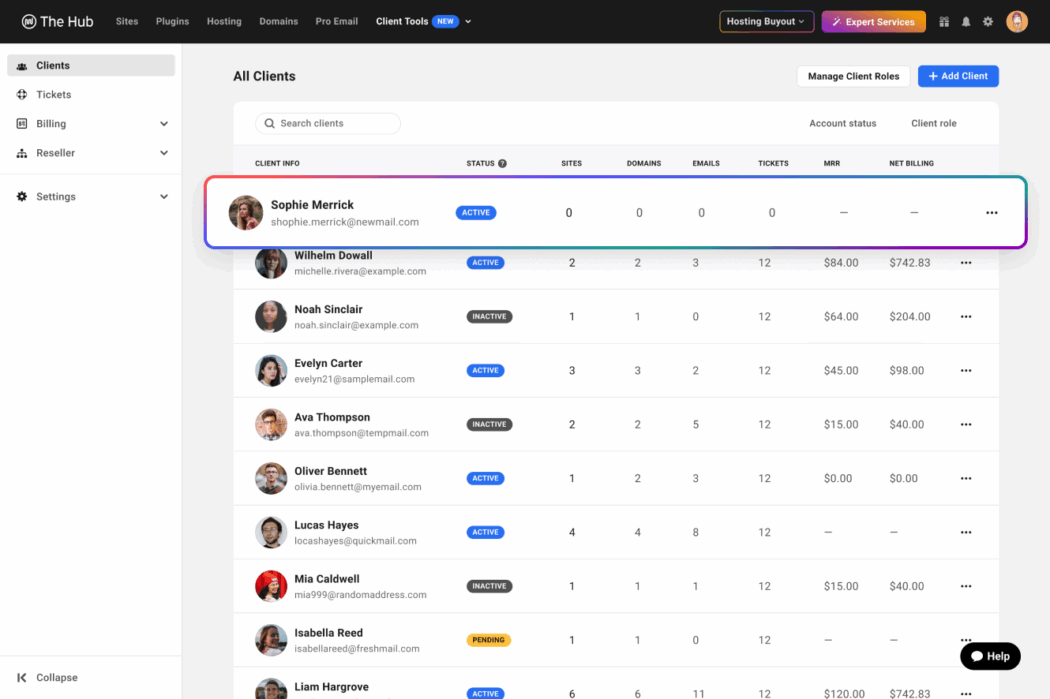
Find what you need faster
When you’re managing dozens of clients, finding the right site or info can take longer than it should. Client filters now make that effortless.
You can open the Sites, Domains, or Pro Email sections and filter by client to instantly see only the items that belong to them. The filters also work alongside labels and sorting tools, so you can refine your view even further.
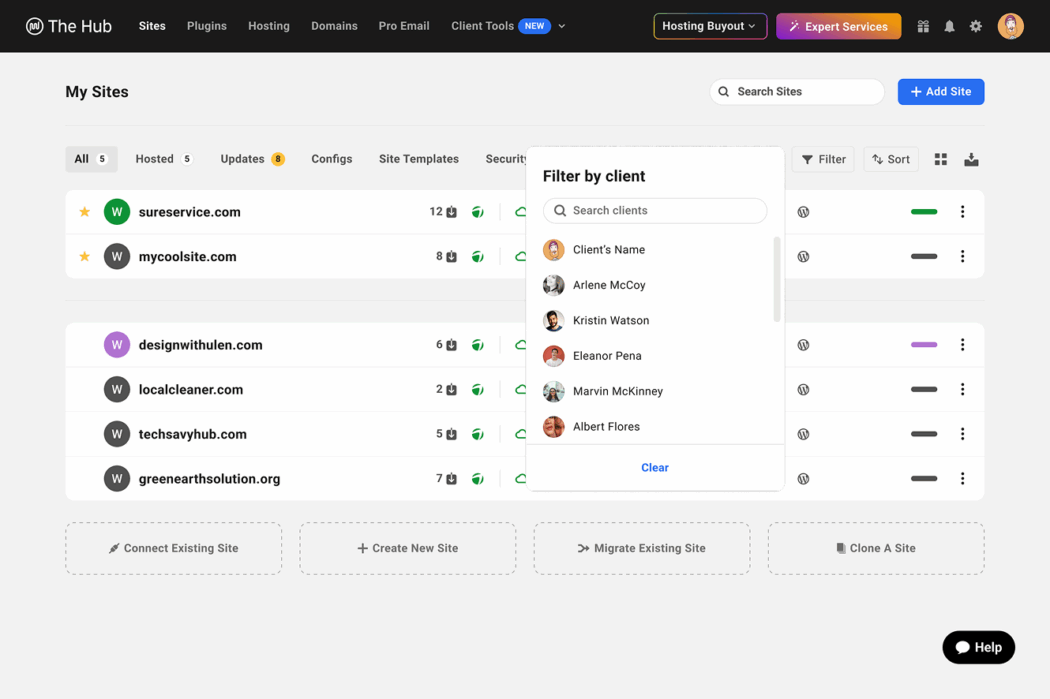
Let’s say you need to update all the maintenance sites for one client. You can select that client, apply your “maintenance” label, and have every relevant site right in front of you. No more cross-checking spreadsheets or scrolling through endless lists.
It’s small moments like these that save hours every week.
Turn Client Profiles into mini client hubs
Each client profile now acts as a home base for their entire account. You can see every site, domain, and email linked to that client, plus any support tickets, or invoices.
You can also add custom fields to keep any notes or additional data you need to track in the same place. For example, their VAT number, project details, or even their birthday for special offers. That way, you’ll always have the full picture when you check in on progress or prepare for a meeting!
When you open a profile, you instantly know what’s active, what’s due soon, and what needs attention next. It’s like having a lightweight CRM built right into your Hub.
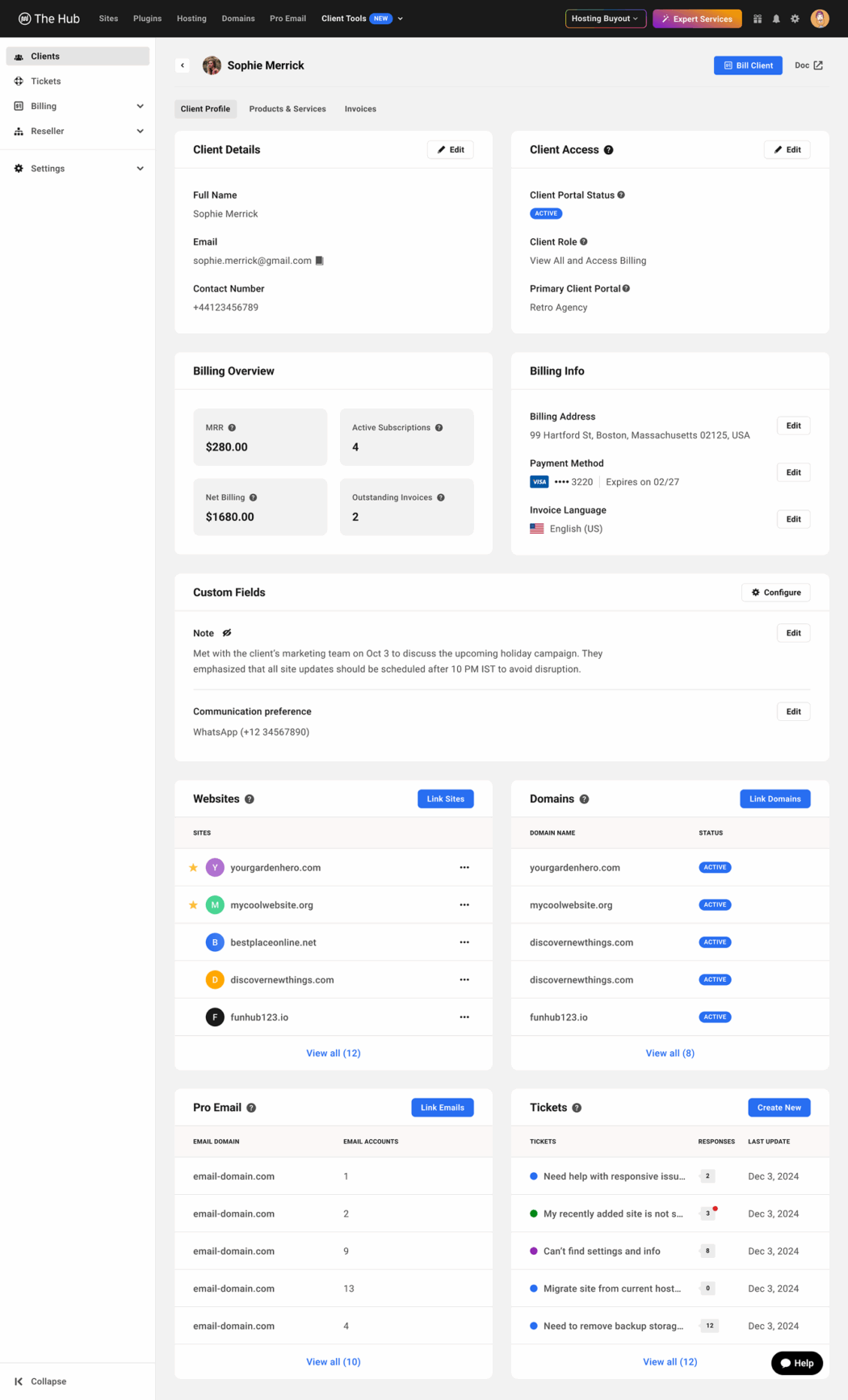
Give clients a branded portal experience
For clients who like to stay in the loop, you can invite them to your own white-labeled portal using The Hub Client plugin.
They’ll see your branding, your logo, and only the information you choose to share. You can give them access to site stats, reports, or Tickets, and they can check in anytime without needing to contact you directly.
They’ll see your branding, logo, and only the information you choose to share. You can give them access to site stats, reports, or Tickets, allowing them to check in anytime without needing to contact you directly.
The best part is that you don’t need to set up billing first. You can look professional and organized from the start, while keeping everything in one connected system.
It’s an effortless way to give your clients visibility while maintaining control over what they see.
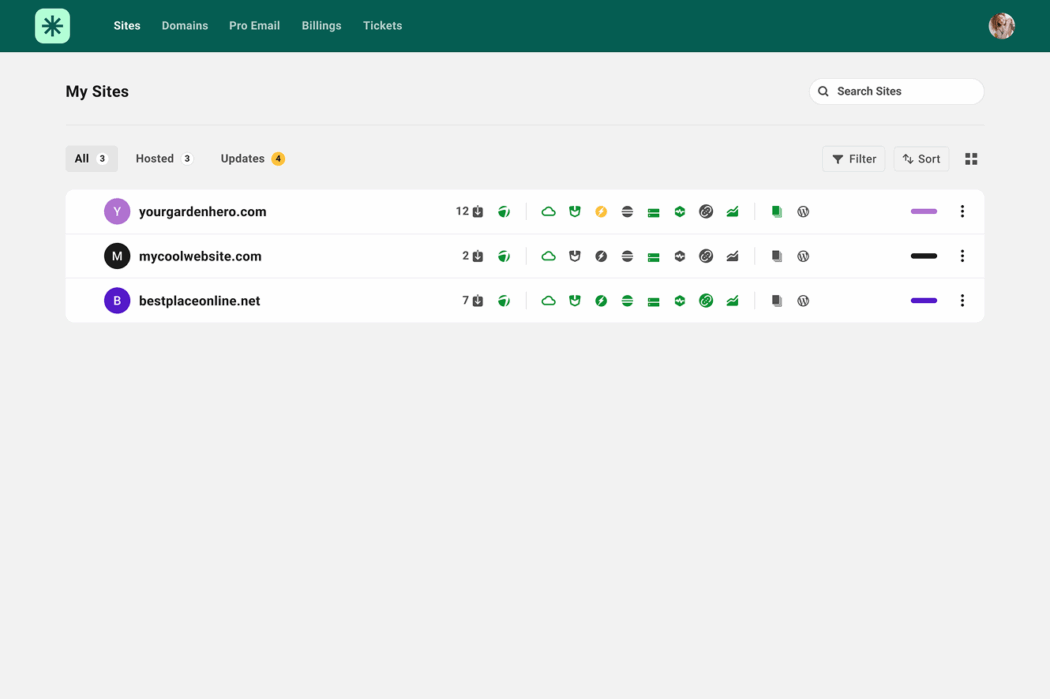
Handle support right inside The Hub
If you’re on a Premium plan, you can use Tickets to manage client support directly in The Hub. There’s no need to juggle inboxes or rely on third-party helpdesk tools.
You can create tickets for your clients or let them submit requests through your branded portal. All conversations are organized under their client profile, making it easy to track what’s been resolved and what still needs your attention.
This keeps your support system simple, centralized, and consistent. Everything stays tied to the right client, so you can focus on solving issues instead of sorting through messages.
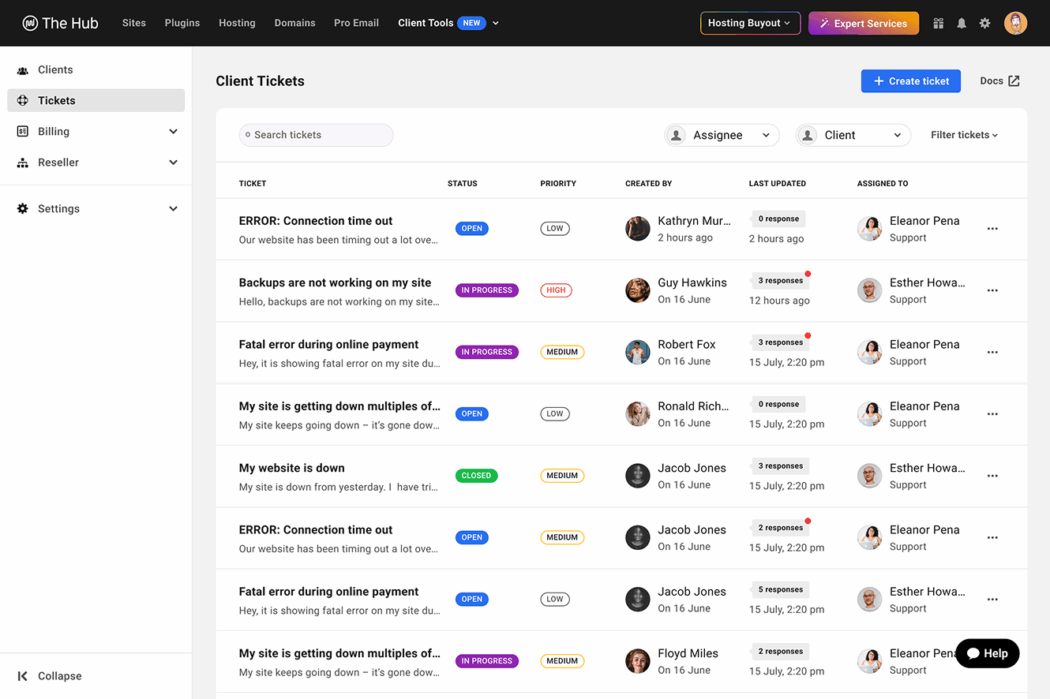
Bring it all together
With Clients in The Hub, your daily workflow becomes more connected and more efficient. You can:
- Add and manage clients without any billing setup.
- Link their sites, domains, and pro emails for a complete view.
- Use filters and labels to find what you need instantly.
- Invite clients to a white-labeled portal for updates and support.
- Track tickets, custom data, and relationships all in one place.
And when you’re ready to invoice, you can still activate Client Billing and handle everything from the same dashboard.
It’s the kind of system that quietly takes the friction out of your day.
A more efficient way to work
The Hub has always been about simplifying the lives of WordPress pros, and Clients takes that one step further.
You can now onboard clients seamlessly, organize their details, and provide support without jumping between tools or losing context. Every site, domain, and ticket is connected to the right client. Every interaction is stored where it belongs.
It’s everything you need to manage your client relationships more efficiently, all in one place.
Visit The Hub and start using Clients today.
Up next in The Hub
We’re not stopping there. A few powerful additions are already on the way to make client management in The Hub even smoother.
Site notes
Keep everything in one place with rich text notes right inside your sites’ pages. From to-do lists and project updates to client feedback, you’ll soon be able to record it all directly in The Hub – no more scattered docs or sticky notes.
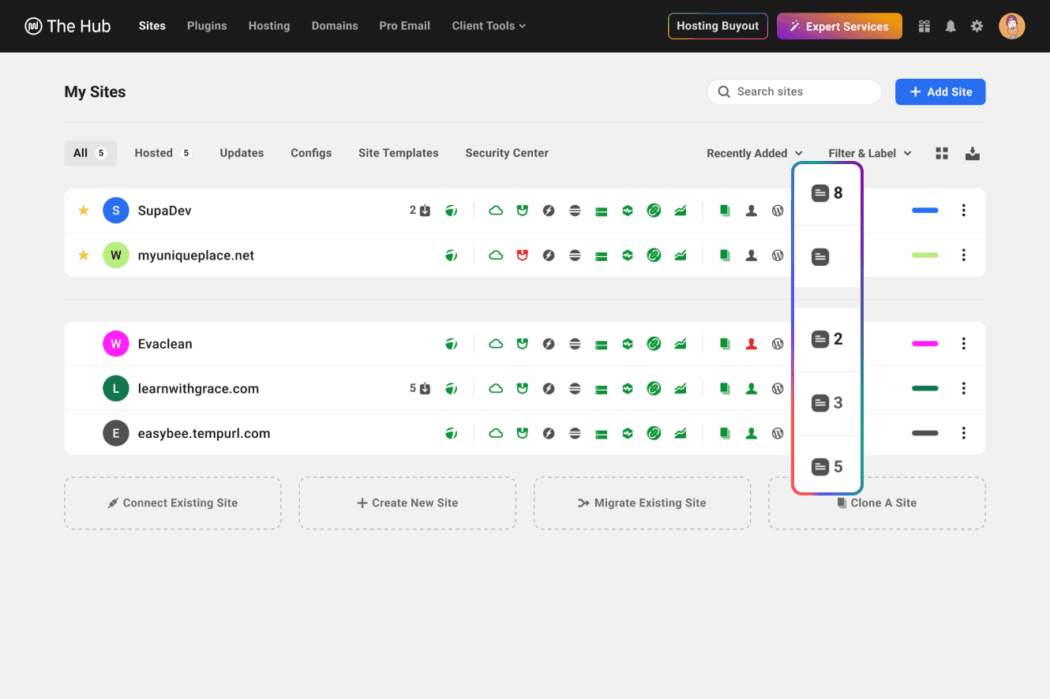
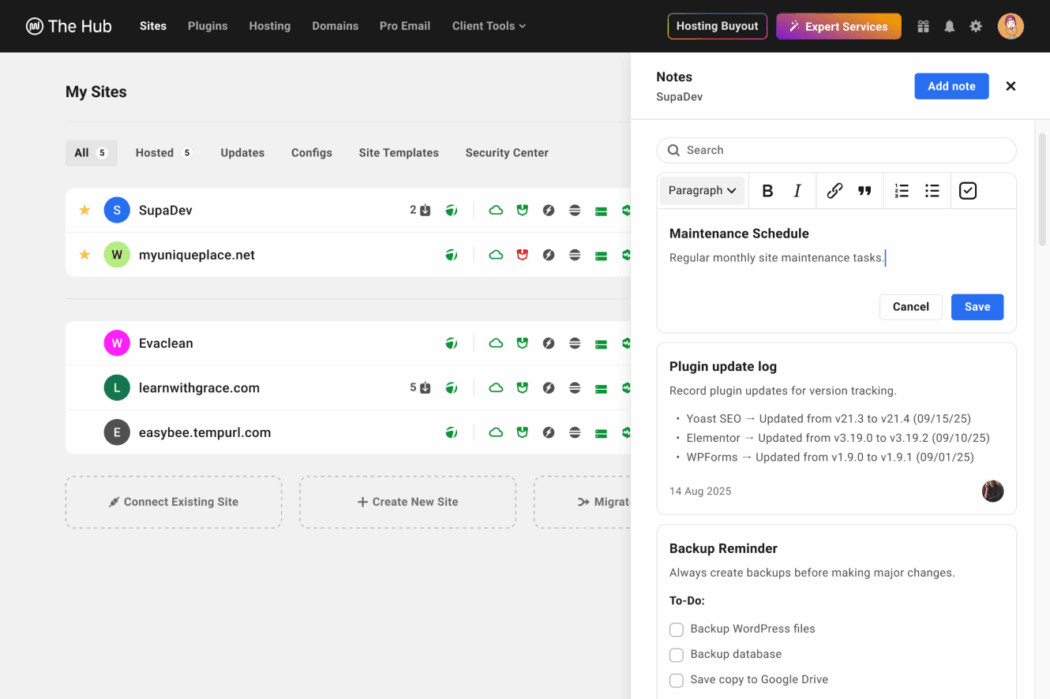
Email integration for Tickets
Soon, your clients won’t need to log in to submit support requests. They’ll simply send an email to your support address, and it’ll automatically create a ticket in The Hub. That means your clients can keep using email, and you can keep every conversation neatly organized in one dashboard.
More updates are coming – stay tuned!
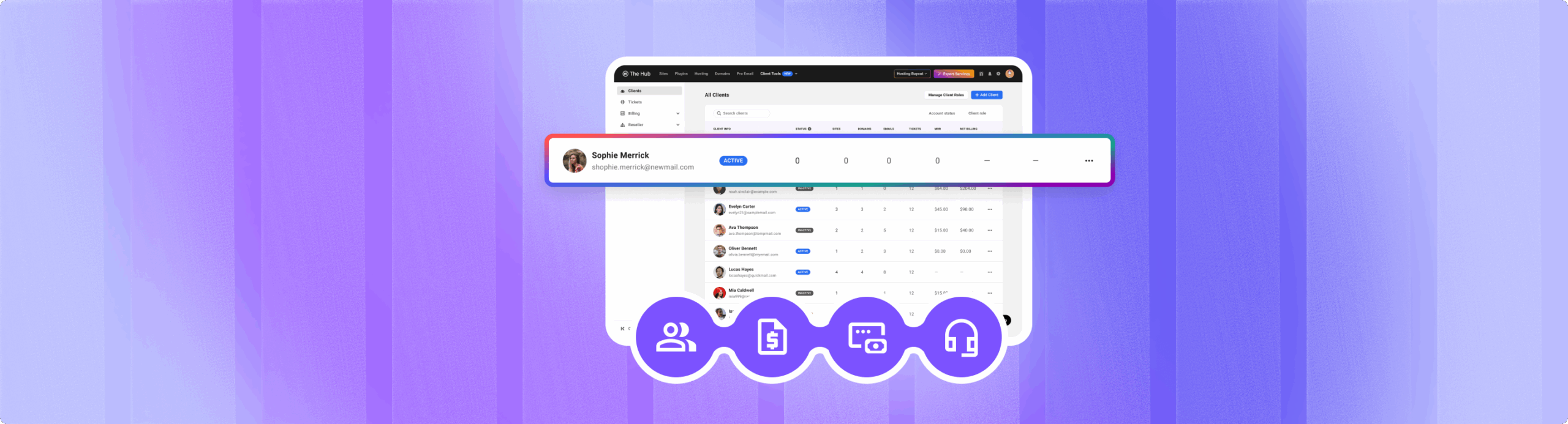

Create your free account to post your comment
Login to post your comment