Return: The BuddyPress Manual
One of Ning’s worst features is blog post functionality:
- Only members of a Ning community can comment on Ning blog posts
- Blog posts are posted on the Ning network and not their own blog
BuddyPress doesn’t have Ning’s blogging limitations as it’s a multi-blogging platform environment integrated with a fully functional social network platform.
How BuddyPress Manages Blog Posts
Blog posts are posted on a member’s blog(s) — just like blog posts are published on any WordPress blog.
BuddyPress aggregates members’ blog content using its Blog Tracking social feature to easily share it with the entire network by:
- Displaying recent posts and recent comments of a member on their Activity page
- Listing all of their blogs and their most recent post from each blog on their Blog page
- Listing, featuring and making all blogs search-able in the BuddyPress Blogs Directory
- Using social widgets on the BuddyPress homepage such as Recent Site Wide Wide Posts widget and Recent Global Comments widget
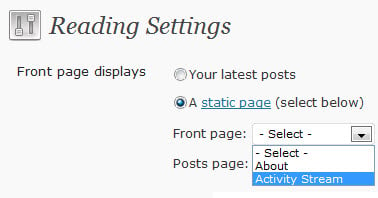 Alternatively with the BuddyPress Default theme you can change the homepage to display the site wide activity instead of the latest posts from the main blog (via Settings > Reading). This means all activities including latest posts and comments within the community are automatically feed onto the homepage.
Alternatively with the BuddyPress Default theme you can change the homepage to display the site wide activity instead of the latest posts from the main blog (via Settings > Reading). This means all activities including latest posts and comments within the community are automatically feed onto the homepage.
A Member’s Activity Stream and Blog Page
[non members only] 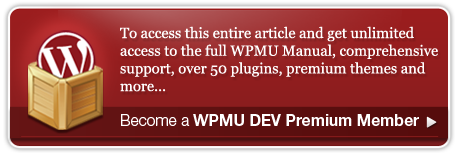 [/non members only]
[/non members only]
[members only]
BuddyPress displays all recent posts and recent comments of a member on their Activity page, and on their friends’ Activity pages.
While a member’s Blog page lists all of their blogs and their most recent post from each blog.

The BuddyPress Blogs Directory
The Blogs Directory is a directory of all the blogs within the community sorted by most recently active and displays the most recent post from each blog.
On the Blogs Directory page blogs can easily be searched or be filter (by Last Active, Newest and Alphabetical).
Please note:
- BuddyPress currently doesn’t allow members to upload a blog avatar instead the Blog’s directory uses a members user avatar.
- Only public blogs are listed in the Blogs Directory. Any option on the Settings > Privacy other than “I would like my blog to be visible to everyone, including search engines (like Google, Bing, Technorati) and archivers” means that blog won’t be listed in the Blogs Directory.
- WPMU DEV Premium Avatars plugin isn’t designed to be used with BuddyPress as it has its own inbuilt avatar system for members avatars

[/members only]
See Next: Configuring the General Settings of your BuddyPress Community
